How to Post on Instagram in 2024: Step by Step Guide
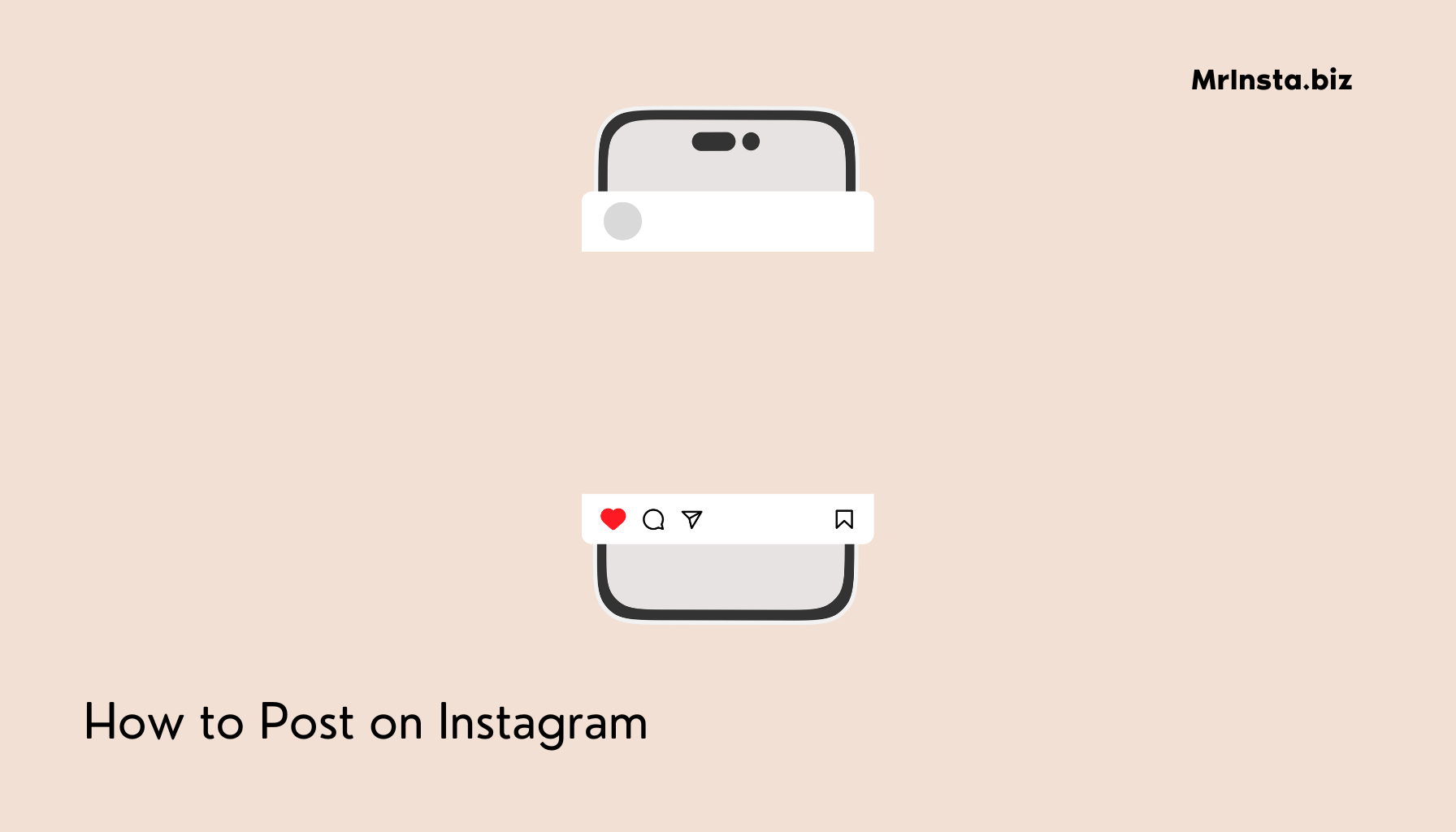
In 2024, Instagram remains a pivotal platform for individuals and brands looking to share content and engage with audiences. The platform has evolved, incorporating new features and functionalities to enhance user experience.
This step-by-step professional guide is designed to navigate you through the process of posting on Instagram efficiently, ensuring your content stands out and engages your intended audience.
Now Let’s delve into 8 steps on How to Post on Instagram in 2024:
Step 1: Open the Instagram App
Ensure you have the latest version of Instagram installed on your device – MrInsta Biz. Open the app by tapping its icon on your home screen or app drawer.
Step 2: Navigate to the Post Creation Screen
Tap the “+” (plus) icon located at the bottom center of the screen in the navigation bar. This action opens the content creation menu, offering options like Post, Story, Reel, and Live.
Step 3: Select Your Content Type
For a traditional feed post, select “Post.” If you’re looking to create a Story, Reel, or go Live, choose the corresponding option. This guide focuses on posting to your feed.
Step 4: Upload Your Media
You can either capture a new photo or video directly through the app by selecting the camera option, or upload existing media from your device’s gallery. To upload, swipe up or tap the gallery icon and select your media.
Step 5: Edit Your Post
After selecting your photo or video, use Instagram’s built-in editing tools. You can apply filters, adjust lighting and color, crop, or add text and stickers. These tools can significantly enhance the visual appeal of your content- MrInsta Biz.
Step 6: Craft Your Caption and Tags
In the caption field, articulate a message that resonates with your audience. Use relevant hashtags to increase discoverability and tag other accounts (@username) when applicable- MrInsta Biz.
If your post features others, tap “Tag People” to add their Instagram handles. You can also add a location tag to improve visibility in local searches.
Step 7: Configure Advanced Settings
Before sharing, tap “Advanced Settings” to explore options like hiding like and view counts, enabling or disabling comments, and managing branded content tags. These settings can help tailor your post’s interaction and visibility.
Step 8: Share Your Content
Publish Your Post.
Conclusion
In conclusion, posting on Instagram is a user-friendly process designed to maximise engagement and creativity. By following simple steps—selecting content, enhancing it with various editing tools, crafting a thoughtful caption with relevant hashtags, and engaging with your audience—you can effectively share your moments and ideas with the world. Regular interaction and content updates are key to maintaining a vibrant presence on the platform, making Instagram a powerful tool for personal expression and connectivity.


