Optimum Video Duration and Dimensions for Instagram Reels in 2024
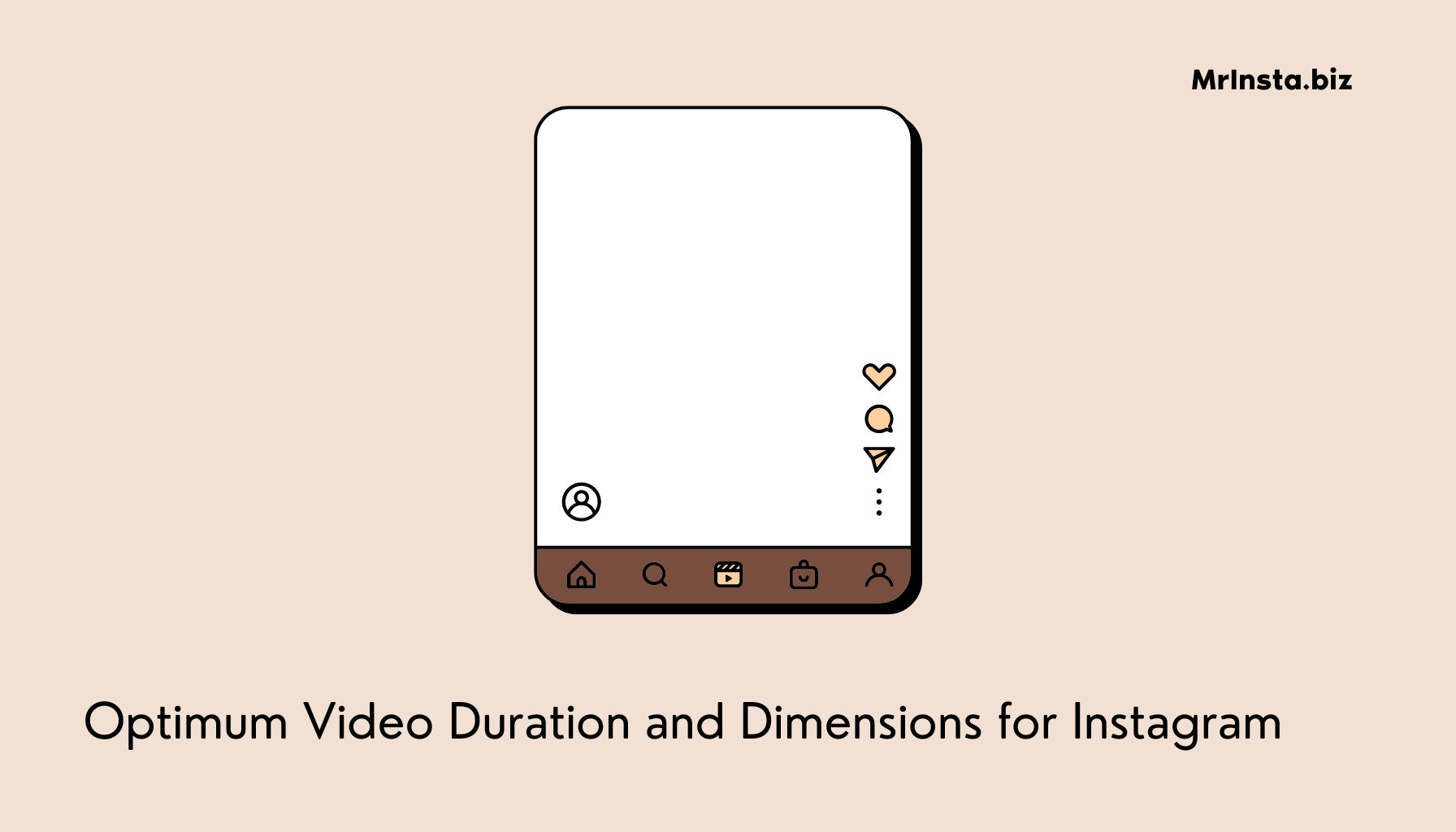
The Optimum Video Duration of Instagram is Up to 60 seconds. For stories, the duration is a maximum of 60 seconds. However, the duration is 90 seconds for each Reel.
Instagram live videos can last for 4 hours. Feed videos can be in between 3 to 60 seconds. IGTV videos with proportions of 9:16 or 16:9 can last for 10 minutes for regular users and 60 minutes for verified accounts.
Instagram Feed Videos have a 4:5 or 1080 Pixels by 1920 Pixels. Instagram recommends its users to make videos that are either 9:16 or 1080 Pixels by 1920 pixels in size. If not, Instagram will automatically crop videos to match the format.
Now let’s dive into the accurate and appropriate structure of Instagram videos:
| Instagram Videos | Instagram’s Video Duration | Instagram’s Dimensions |
| Instagram Stories | Up to 60 Seconds | 1080 x1920 9:16 |
| Instagram Reels | Up to 90 Seconds | 1080 x1920 9:16 |
| Instagram Live | Up to 4 Hours | 1080 x1920 9:16 |
| Instagram Feed | 3 seconds to 60 seconds | 1080 x1920 1:1 4:5 16:9 |
| IGTV | Up to 10 Minutes for Regular Users & Up to 60 minutes for Verified Users. | 1080 x1920 OR 9:16 , 16:9 |
1. Instagram Stories: Up to 60 seconds
Duration of Instagram Story is limited to 60 seconds with the dimensions of Instagram Story being 1080 pixels, by 1920 pixels which is the vertical video dimension. You need to Capture a video of a maximum of 60 seconds. If your video is longer than 60 seconds then you can also post multiple stories. This format ensures that the Stories are displayed in full-screen mode. For Instance, A video of 2 minutes would be cropped and divided into two stories, with 60 seconds each.
2. Instagram Reels: Up to 90 seconds
The duration of Instagram reels is about 3 seconds to 90 seconds with the dimensions of Instagram reel being 1080 pixels by 1920 pixels. You can select a video of up to 90 seconds or create a video according to this recommended duration.
3. Instagram Live: Up to 4 hours
The duration of Instagram Live is limited to 4 hours with the dimensions of 1080 pixels by 1920 pixels. However, shorter content creates more engagement than longer content. You can also save these live videos for a month on your profile. Mostly celebrities and Influencers create these Live sessions.
4. Instagram Feed Videos: Up to 60 seconds
Dimensions of feed videos are 1080 pixels by 1920 pixels with a maximum duration of 60 seconds on Instagram. Feed videos are versatile, supporting square (1:1), vertical (4:5), and horizontal (16:9) formats. While the square format (1080 x 1080 pixels) remains popular for its compatibility with the feed and profile grid, selecting the right aspect ratio should be content-driven.
5. IGTV for Regular & Verified Accounts: Up to 10-90 Minutes
Dimensions of IGTV videos are 1080 pixels by 1920 pixels with a duration of Up to 10 minutes for Regular users and 90 minutes for verified business/professional accounts. However, videos that are 2 to 5 minutes have more chances of engaging the audience.
IGTV supports both vertical (9:16, 1080 x 1920 pixels) and horizontal (16:9, 1920 x 1080 pixels) videos. The choice between vertical and horizontal always depends on the content.
9 Tips to Create the Best Videos for Instagram
Let’s go through 9 tips to create the best videos for Instagram:
1. Crop the Video
If you want to post a video that is longer than the limit, you need to crop the footage accurately before Posting it.
Instagram itself offers a feature to Adjust the section. You can trim your video according to your preference.
However, the Quality of the video is essential. You need to create a video from a good camera and maintain it while trimming it for the feed or story. Sometimes, the user trims the video so much that the quality is compromised. Don’t trim it to the level where it becomes unclear and poor in resolution.
2. Post Videos of Your Products/services
Almost 15% of Posts on Instagram are Videos, as per Wyzowl. You need to Post videos of your products and services to increase your popularity in the business world. Short videos attract the attention of the users instantly. The majority of the Brands Post videos on Instagram to promote their products.
3. Add White/Black Borders or Instagram’s own Border
If your Video is smaller in size then you can also add a plain white or black background with it which can make it appropriate for your Profile.
If you don’t want to add white or black borders then you can add a Blurred Border around your video which will fit the video according to the format. This border will always be similar to the colour of the content. For Instance, If the content is beige it will also be in beige Tones.
4. Merge Different Videos
You can also Merge different Videos in the feature of Reel. Save it and Post it on your Story. For this, you need to select the videos of your choice and then trim them.
Consider the speed, if the video is too fast you can adjust the speed. Select as many videos as you want. Merge them but make sure they have some sort of similar context.
5. Add Pictures to Your Videos
Adding Pictures to Your Video is a different way to create a unique video for yourself. You may add some Pictures in the templates for a change in Your Videos. You will get some options to edit Your Video.
The Options include:
Edit – Add Clips – Add audio – Text Sticker – Voiceover – Volume – Filter – Reorder
It’s better to increase the speed of the Pictures to fit the duration of the video.
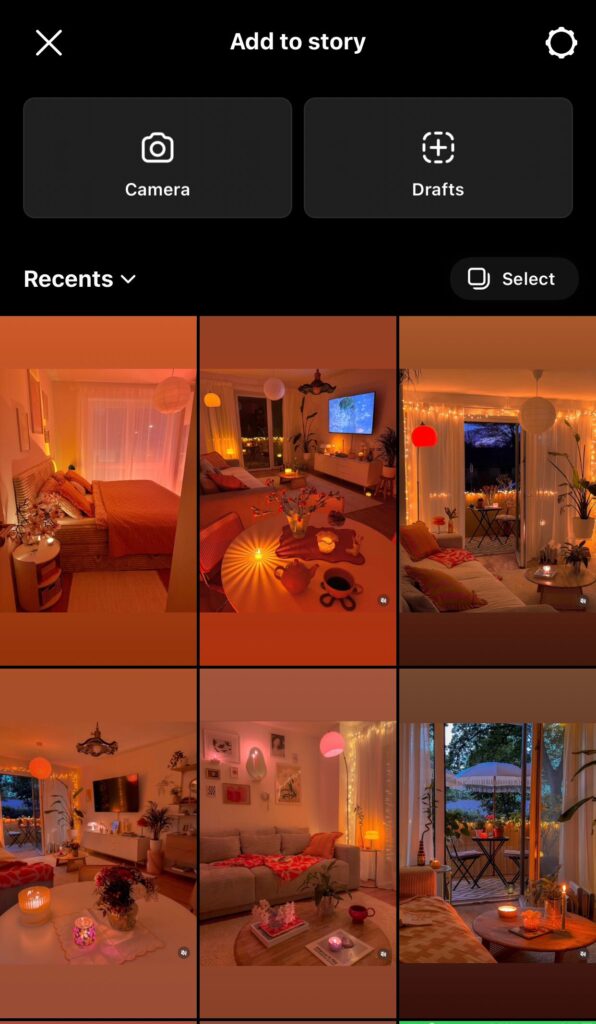
6. Select a Trending Music for Your Video
Try to select trending music for your videos whether they are reels, stories, or feed videos. Trending music can increase the engagement rate of your videos. Trends keep changing over time so the users need to check the trending music. Currently, the top 6 sounds that are trending are listed below:
1.Melting- sped up
2. Vibing
3. Expresso
4. Cozy (feat.hans)
5. Memories
6. Ya Lalali
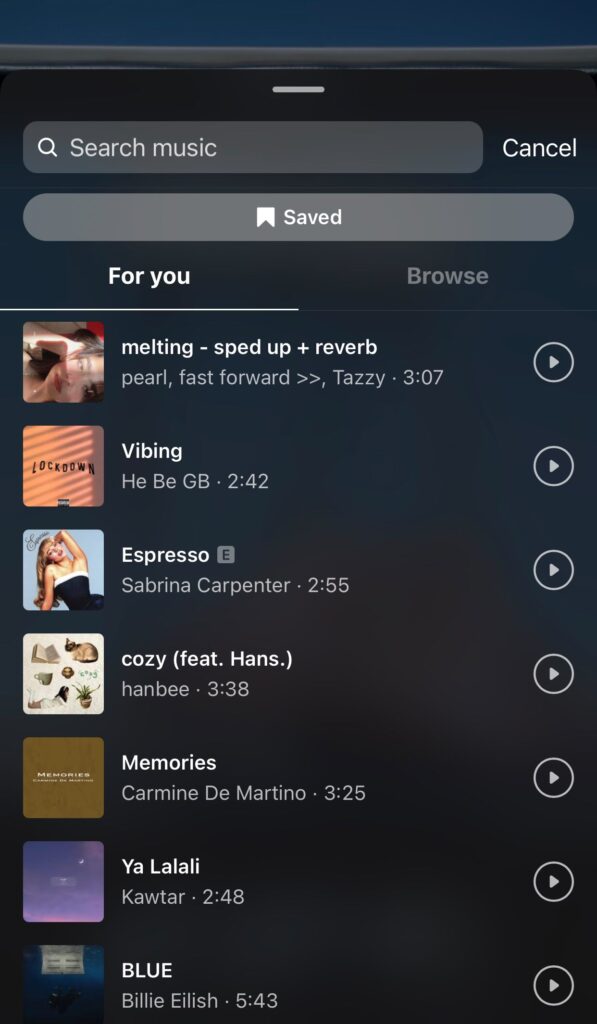
7. Apply Filters to Your Video
Apply different Filters to your video to check which works best for your video. The most popular filter is Clarendon for Instagram Videos. It is used by 25% of Instagram users, as per Peta Pixel. It enhances the tone of the image, adds a cool tone, and fixes the brightness and contrast of the Pictures/videos.
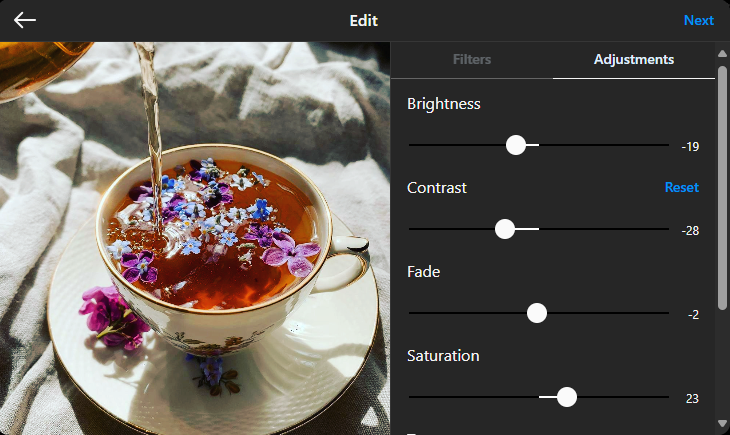
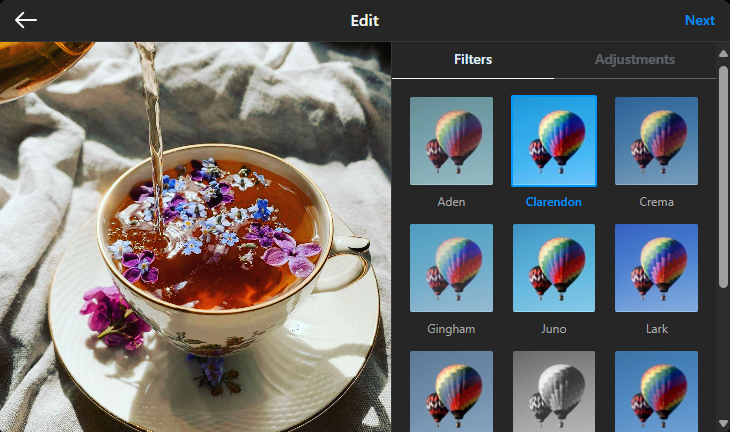
7.1 Use Presets from OOTD Magazine on Instagram
You can also Use high-quality Presets from OOTD Magazine on Instagram. They offer various Presets that include Holiday Presets, Everyday Presets, Moonlight Presets, and Flexible Presets. If your content is Professional then you may consider them for your Videos.
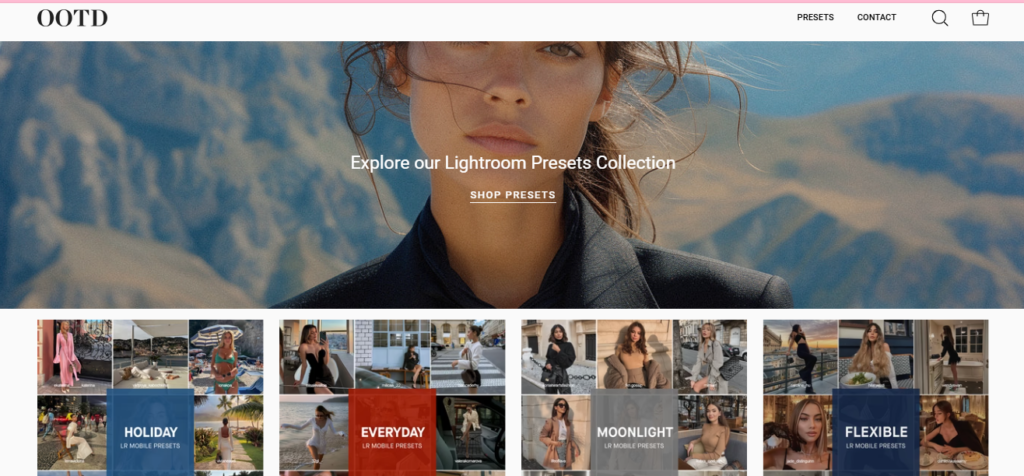
8. Reshare Videos of others
Reshare the Videos of others that appeal to you on your Stories. You can take some inspiration from the work of others or create a similar one for your Reel. Lots of users take ideas and then create their videos.
9. Use Hashtags in Your Videos
Using hashtags in Your videos can enhance their visibility. You need to add the hashtags in all kinds of videos. Add hashtags so that they appear in the search when a person searches the hashtag.
1. How does it matter to use the right duration of Instagram Videos?
Using the right duration is important in Instagram as Instagram has set up a limit of up to 90 seconds in feed videos and up to 60 seconds in a story. Instagram itself auto-trims the video if it exceeds the limit.
2. Should I use Vertical or Horizontal Videos for Instagram’s Feed?
Vertical Videos with a ratio of 4:5 or 9:16 perform better than the Horizontal Videos for Instagram’s feed.
3. What is the maximum duration allowed for a Story Video on Instagram?
Instagram allows its users to Post a video of up to 60 seconds in a single story.
4. Can I increase my Instagram Reel Views with Perfect Sizes and Dimensions?
Yes, Your IG Reel Views will grow when you use the right dimensions that are good for the algorithm and users both.
Conclusion
To sum up, Instagram’s recommended Duration for feed and story videos is up to 60 seconds. You need to trim the video to adjust it according to the duration and dimensions of the video. It is recommended to use Good music, some good filters, and a lot of hashtags in a video to increase the engagement rate while keeping the content of a higher quality.


