10 Top-Notch Tips to Take the BEST Photos for your IG
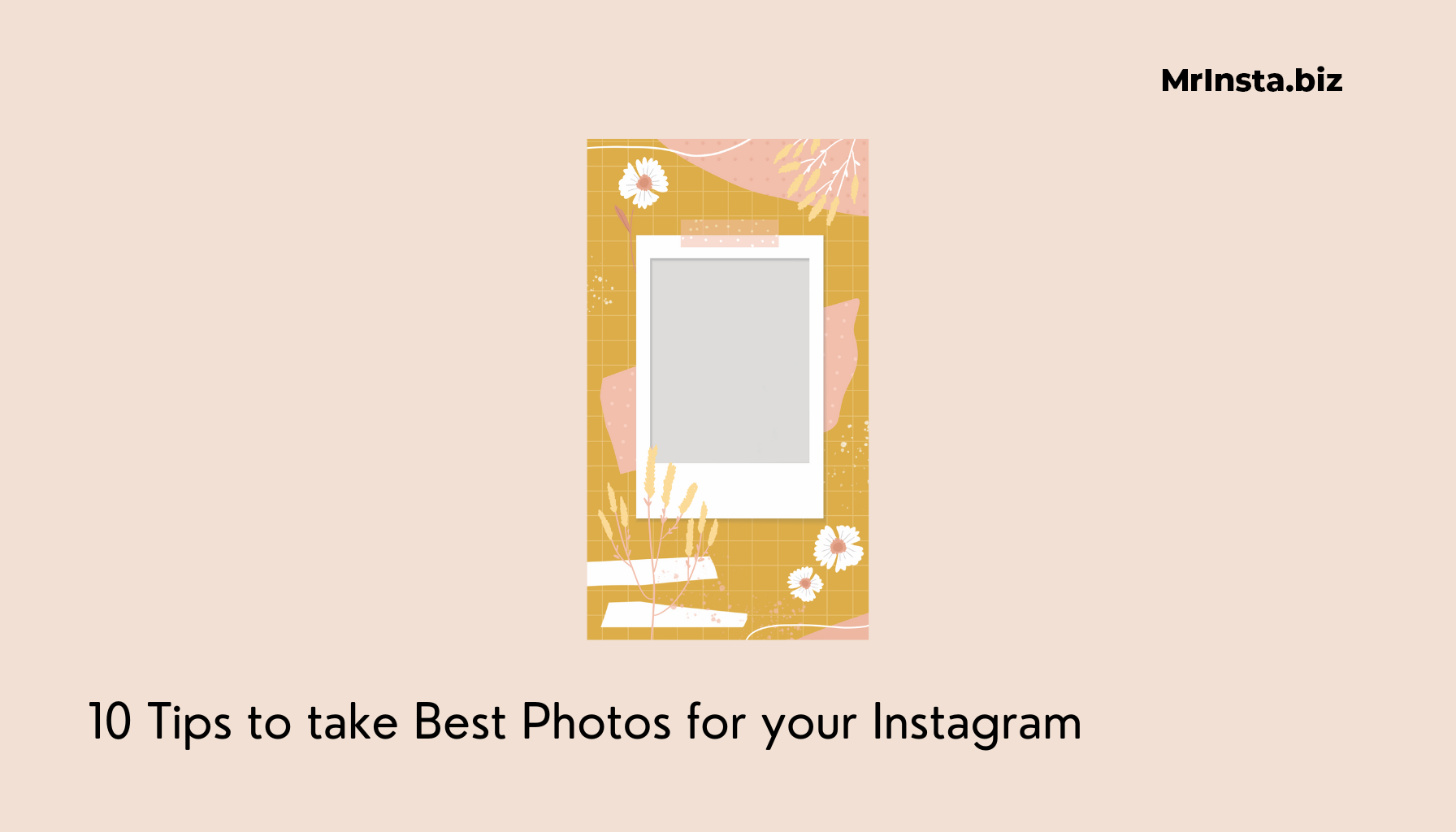
To take the best Photos for your IG, Make sure you look the best, The lightening is on point, the angles of your camera are perfect, and the theme of your photo is set, but there’s more, let’s dive into it:
Here are 10 most useful tips to take the best Photos for Instagram:
1. Look your best
Look your best for your best photograph. Dressing well is essential for taking the best Instagram photos. It always leaves an impression on the viewers. Instagram users often follow accounts after getting attracted to the fashion sense of the user. The Posts of the best-dressed Person are often most liked, commented and shared.
1.1. Consider wearing Solids or Neutral Prints
Wearing Solids for your Professional Instagram Photos is always a good idea. They can catch the attention while wearing dresses with big logos and prints takes the attention away from you to your dress.
You can also add some Neutral hues to your dressing. Neutral Prints look versatile and elegant. Avoid Funky Prints for Your Professional Instagram Photos.
1.2. Wear Pastel colors to Stand out from the Background
Wearing Pastel colors can make you stand out from the background. If you are taking pictures in a restaurant, beach or in front of any building, it’s better to wear light colors so that the focus remains on you. Light colors look timeless and Professional. Avoid wearing Dark colors like Cherry Red for your Photos. However, If the background is dull, in that case, you may wear Bright colors.
2. Create a visually appealing background
Create a visually appealing background for good content on Instagram. Inappropriate background takes away the interest of the viewer. You need to look for a bright background or a solid background for your photos. For instance, The White Background looks Professional.
2.1. Find a Plain Background
Finding a Plain background is better for your Instagram Photos. You need to avoid strong patterns in the background. Plain Background makes the person stand out better and it will make a stronger impact. The user is more clear in the Photo. With Plain Setup, the limelight of the Photo is the user. However, Vibrant backgrounds can dim your glow by taking away your limelight.
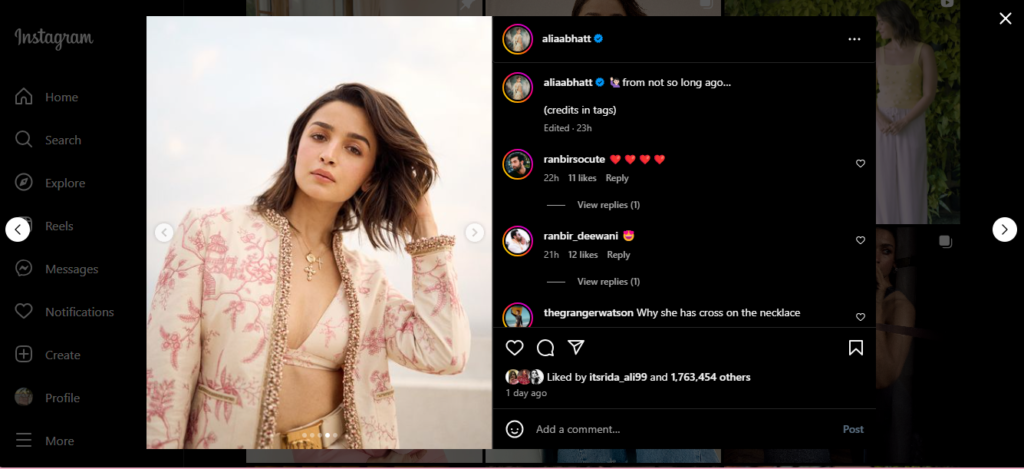
2.2. Scout the Place for Photography
For Professional Instagram Photos, you need to scout the place for Photography. Go through a lot of places to find the right one for your shoot. You can take ideas from the Pictures of others on Instagram.
3. Utilize Natural lighting
Good Lighting is important as how the Picture comes out depends upon it. You should take pictures in Outdoors instead of Indoors for a better result. Outdoors can be good when the lightning and background are pleasant. Otherwise, Outdoors should always be the preference. The best time to take a picture is from morning till evening.
3.1. Look for a Golden Hour
Golden hour happens twice per day, around sunrise and sunset, and lasts less than an hour. If you’re capturing your Instagram Photos, then you have to decide to wake up early and catch a sunrise.
If you want this Golden hour effect while taking pictures in the middle of the day, then you can try some Instagram Filters of Golden Hour to fake this effect.
4. Find a Good Photographer
A Good Photographer is also a requirement for a good photo. Every person cannot capture a good picture. If you cannot capture it yourself, ask a friend who is good at photography or hire a professional photographer.
5. Invest in a quality camera
Investing in a quality camera is a good investment as the camera plays a vital role in your Instagram Photos. You need to take pictures from a smartphone with a high-resolution camera for the best pictures. The quality, and clarity of your pictures depend upon it. Blurry Photos are disliked on Instagram.
6. Enhance your photos with editing tools
Good Editing Skills are very important. You need to look for good editing applications like Adobe Lightroom, and PicsArt and Learn how to edit your picture. Adjust the level of brightness in your picture, the level of Vibrance and the white balance.
6.1 Leverage the Solid features of Adobe Lightroom
Leverage the features of Adobe Lightroom that Includes White Balance, tone, detail, and Point Colour tool. You can increase the color level of each detail in the Picture. For Instance, blush Pink can be Hot Pink. The Point color tool changes the colors of details.
6.2. Learn to use HSL: Hue Saturation Lightness
The HSL feature allows you to adjust three things in your Instagram Photo:
- The color
2. The Intensity of the color
3. The brightness of the color
7. Experiment with presets and filters
Using a good Preset or Filter can change your entire photography with a single click. It is very easy and does not consume the time. You may try different Presets and filters to find the right one that suits your photo.
8. Polish with Face-Tune
Using face-tuning apps is essential for removing sunburns, and spots from your face in your photo. If your skin has some issues, you don’t need to panic but use the right application for modifying your face. You can Install apps like Youcam Makeup, Face tune and B612.
8.1. Reshape your Body with Photo editing
You can utilize the features of YouCam Makeup to reshape your body. If you are thick, you can get a thinner body in Photos.
8.2 Change the Hair color
You can change the color of your hair. If you want Blonde hair, you can try it on Youcam Makeup app. It’s better to try different hair colors to see which one suits you.
8.2 Apply Makeup to Your Photo
You can apply makeup to your Photo if the makeup is not looking good. You may darken it. You cam makeup app allows you to change the color of your lipstick, apply eye shadow and eye liner, and apply Blush as well as a highlighter to the subject in your image.
9. Take Pictures in Nature
Taking Pictures in Nature is always a good idea. Take Photos in the daylight and try to take Portraits. Look for the Golden Hour and take advantage of it.
10. Use background removal tools
Use background removal tools to eliminate all the unnecessary elements from the background of the photo. You can remove it simply by installing different applications like Adobe, Photo Room, and Auto Background Remover.
1. Can I get more followers by Posting the best Content on Instagram?
Yes, you can increase your followers by posting the best content on Instagram. Good content gets a lot of likes and comments. You can increase the engagement of your profile by posting the best content.
2. Can I use a budget Camera to Capture the best Photos for Instagram?
Yes, You can use a budget friendly Camera to Capture the best Photos for Instagram but you need to know how to capture well.
3. What is the name of the best editing app for editing pictures for Instagram?
Adobe Lightroom is the best app for editing your photos for Instagram.
Conclusion
To sum up, taking the best Instagram Photos requires a good background with a good dress. You need to be a good Photo editor and the camera resolution is supposed to be higher. Other than this, you have to ask a Professional or someone who has a good photography sense to take your photo. If you are taking a selfie then you should consider the time and place in which you are taking a picture. Lastly, install Photo editing apps to adjust the brightness, saturation and vibrance.


