10 Tips to Edit Your Photos for Instagram
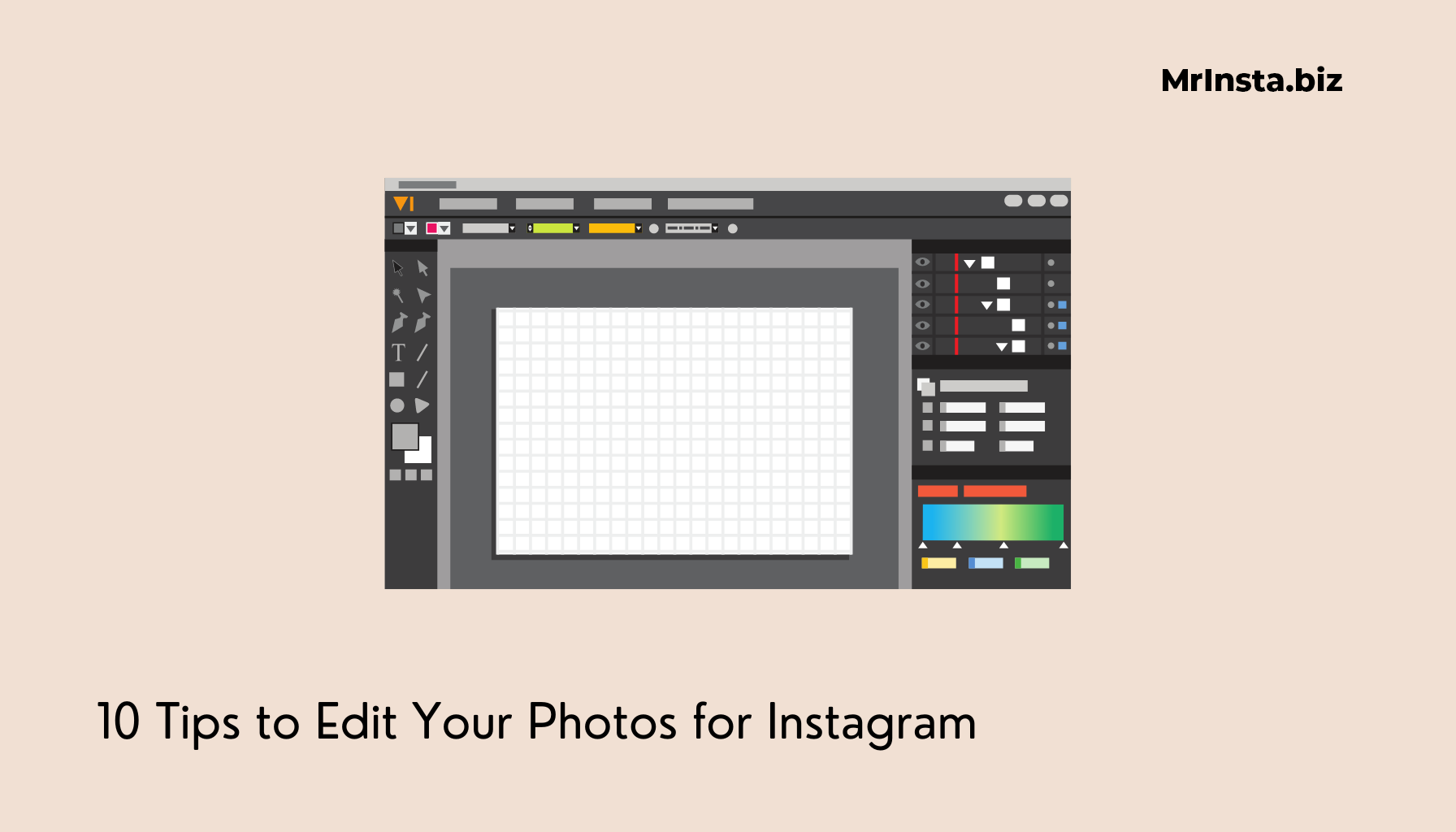
Instagram has become the go-to platform for sharing life’s moments through photography. However, capturing a great photo is just the first step. Editing can transform a good photo into a great one. Here are 10 tips to help you master the art of Instagram photo editing:
1. Explore 60 Preset Filters: Highlighting Clarendon and Juno
Instagram offers a variety of preset filters, with Clarendon and Juno being top favorites. These presets can quickly change the tone and mood of your photo. Clarendon enhances light areas and dims shadows for a vibrant look, while Juno tints cool tones green, makes warm tones pop, and increases contrast.
2. Fine-Tune Your Image’s Composition
Always adjust your photo’s framing and composition. Cropping can help to refocus the viewer’s attention and eliminate unwanted elements. Aligning the subject with Instagram’s grid feature can improve the composition dramatically.
3. Optimise Brightness for Mood Enhancement
Brightness can dramatically affect the mood of your photo. Increasing brightness can make your photo feel light and airy, while decreasing it can create a moodier, more intense effect. Be careful not to lose detail in the shadows or highlights.
4. Enhance Depth with Structure and Contrast
Enhancing structure and contrast can make your photo pop. Structure adds depth by accentuating details, while contrast enhances the differences between light and dark areas. This can give your photo a more dynamic range and depth.
5. Balance with Warmth, Hue, and Saturation
Balancing warmth, colour, and saturation is key to achieving a natural look. Adjusting warmth can change the mood of your photo – cooler tones often convey calmness, while warmer tones can give a sense of energy. Saturation affects the intensity of colours, so use it to make your image vibrant without being overwhelming.
6. Master Highlights, Shadows, and Vignettes
Manipulating highlights and shadows can add depth and dimension to your photo. Highlights brighten up the brighter areas, while shadows darken the darker areas. Adding a vignette (a slight darkening around the edges) can focus attention on the central subject.
7. Refine Sharpness and Review Your Edit
Sharpening enhances the clarity of your photo by making the edges more defined. However, too much sharpening can make your photo look grainy. Always preview your photo after editing to ensure it looks natural.
8. Leverage Advanced Editing with Lightroom and Photoshop
External apps like Adobe Lightroom and Photoshop offer advanced editing features. These tools provide more control over adjustments like color balance, exposure, and retouching, allowing for more precise edits.
9. Add White Background to Your Photo
Adding a white background can make your subject stand out and create a clean, minimalist aesthetic. It’s particularly effective for product shots or to bring focus to a single object.
10. Avoid the Pitfall of Excessive Editing
The key to great Instagram photos is subtlety. Avoid over editing as it can make your photo look unnatural or overly processed. Strive for enhancements that elevate the natural beauty of your original shot.
Conclusion
To sum up, Editing your Instagram photos is a balancing act. With these tips, you can enhance your photos in a way that maintains their authenticity while showcasing your unique style. Remember, the goal is to complement, not overpower, the natural beauty of your photography.


