35 Best Ways to Grow Instagram Reel Views Free (& Organically)

Instagram Reels is a feature within the Instagram app that allows users to create and share short, engaging videos of up to 90 seconds. For Instagram reels, a view is counted every time a video is played for at least 3 seconds.
Follow the 35 best ways to increase your Instagram views organically:
1. Create Short Clips to Organically Attract Views
Most users prefer to watch this type of content that doesn’t consume a lot of time. These brief videos offer 8% more screen real estate than TikTok videos, as revealed by Conviva.
For Instance, the most-watched Reel on Instagram is a trick in football by Muhammad Riswan. It instantly garnered 9,299,667 likes on Instagram. This 5-second video features Riswan performing a freestyle soccer trick by kicking a soccer ball against the backdrop of a waterfall garnered 551M Views on Instagram, posted on 18th of November 2023.
Moreover, the majority of the Fashion Brands Post short reels on Instagram to promote their products.
2. Use Relevant Hashtags to Enhance Visibility
Instagram recommends its users use 3-5 hashtags in the caption of each post. The user can add up to 30 hashtags to the caption, but the hashtag must be relevant. When a user searches for a specific hashtag in the search bar, all posts with that hashtag will be displayed.
Instagram allows its users to like and follow a hashtag. When a person mentions this hashtag in their post. It comes in the feed of those who followed and liked this hashtag. For Instance, one of the most-watched reels Behind the Scenes of BTS Army by Samsung garnered 315 Million Views, posted on the 7th of April 2023. Samsung has used 4 hashtags in the caption: #jhope!
However, You should create the type of reel that aligns with trending hashtags. For this purpose, you need to look for the Trend and Create Reels on the trending hashtags. After creating the Reel, include those hashtags in the caption of that Reel to increase the visibility of your content. You can add up to 20 hashtags in the caption of Your Reel.
Search these hashtags to look for the Reels such as #reels #makeupreels #trendingreels. For Instance, #OOTD is a trending hashtag, you can create a reel displaying your Outfit of the day and post it. About 443,162,430 users have incorporated this hashtag in their content.
3. Invest in Ads to Boost Views
Running Instagram ads can significantly increase views by leveraging the platform’s vast user base. These Ads work great with reels than images. You should start advertising your reel to increase its reach.
With over 2.5 billion active users, Instagram’s advertising tools allow businesses to target specific demographics, interests, and behaviors and ensure the content reaches the right audience. The average engagement rate of Instagram’s ad is around 0.9%, which is higher than the engagement level of other social media platforms.
4. Incorporate Trending Music for a Boost
Using trending music can significantly boost your reach and visibility. However, you should keep yourself updated and regularly check the trends on Instagram because Music does not trend for a longer period as the interest of the audience changes over time.
As per Instagram’s date (June 2024), some of the Trending Audios are listed below:
- Beautiful by Giulio Cercato has 5.7M Reels
- Zehra (Instrumental) by Ultrabeats has 5.4M Reels
- Little Things by Adrian Berenguer has 3.6M Reels
- Arabic Sunset by Giulio Cercato has 1.2M Reels
- Espresso by Sabrina Carpenter has 1.5M Reels
- Love Story by Indila has 1M Reels
5. Capture Attention Immediately
The first few seconds of your reel are important to grab your viewer’s attention. Start with a visually compelling moment, compelling question, or compelling visual effect. To make these first moments impactful:
- Go straight to the point to spark curiosity.
- Make an interesting or provocative statement.
- Use vibrant colors or dynamic movements.
- Write a captivating text.
For Instance, @my_ausiegal has posted a video that has attracted 120 Million Views and 8,874542 likes on Instagram. The videography of this video is up to the mark. The beginning of the video is captured in vibrant colors, and there are fascinating, dynamic movements that make it worth watching.
6. Provide Educational Content to Engage Viewers
Educational content is valuable and it establishes you as an authority in your niche. You should create reels that offer helpful tips, tutorials, or interesting facts related to your expertise. This approach will attract viewers who are looking for informative insights. You can make DIY Reels; Makeup tutorials, hairstyle tutorials, or videos with food recipes or decor ideas.
Like @Foxytrash’s reels. She posts creative food decorating reels that often reach millions of views. The way she comes up with new ways of presenting food is useful and skillful. Her Reel Flower chessboard has garnered 19.9 Million Views, 660k likes, and 4,175k Comments on Instagram.
7. Encourage Shares and Host Giveaways
Actively engage with your audience by encouraging them to share your Reels. Ask them to tag friends or repost to their feeds and host a giveaway to broaden your reach but, make sure the giveaway rules are simple and aligned with your Reel’s content to maximize participation.
By offering a prize, you can motivate your followers to interact with your content. This may include liking, commenting, sharing, or tagging friends. These Giveaways create excitement and encourage active engagement, resulting in a 70% faster follower growth rate, as reported by Tailwind. For Instance, @KimKardashian often hosts giveaways on Instagram. Her most recent Anniversary Giveaway has garnered 14.5 Million views on Instagram.
8. Customize Reel Thumbnails to Stand Out
Design a visually appealing and relevant thumbnail that reflects the content of your reel and attracts viewers. This will help your reel gain visibility and get users to click and watch. You should consider the following in your thumbnail:
- Choose an image that represents the content.
- Use bold and vivid colors to attract attention.
- Add text that acts as a glimpse of what’s inside.
You can also use apps like @Canva to design beautiful thumbnails using different templates.

9. Craft Humorous Content to Brighten Others’ Day
Funny posts are the most shared posts on Instagram. Create a funny video with commentary or add a funny scene in the middle or at the end of the scene. This type of content is relatable and often shared on Instagram. For better ideas, follow the humorous content on YouTube.
However, you need to consider the duration for creating this type of content, as Instagram allows you to create a reel of up to 90 seconds. Such as @KhabyLame’s content. Many of his reels are one of the most-watched reels on Instagram. Such as his Reel ‘Btw I love this Kid’ which has amassed 272 million views.
10. Expand Your Reach with Tags and Location Tags
Adding location tags can help local audiences find your content while tagging others can encourage them to share your Reel with their followers, expanding your reach. When you tag a user, your reel will also appear on their profile. However, when a user looks for a location, all the posts with that location will instantly appear on the screen.

11. Take Inspiration from Trending Reels
Take inspiration from the Trending Reels and recreate similar content to get the most engagement on Instagram. For this, Go to the explore page, and the trending reels will appear. Scroll to watch more reels. If the user is interested in a specific type of reel, the explore page will suggest similar content to him. For example, users who watch Fashion Reels get a lot of suggestions for fashion reels.
These reels are quite helpful for educating users about fashion, and what’s in and about. Share the details of how to style a bag, scarf, hat, outfit, jacket, etc. You can also inspire them to buy a certain product by giving a positive review about it. Such as the content of the Digital Creator @Lameed Mourad.
12. Showcase “Outfits of the Week” for Higher Engagement
Create Outfits of the week’s Reels to increase the engagement rate. This technique is quite innovative, creating some videos in different outfits. Each with a day name. One video for Monday, one for Tuesday, one for Wednesday, one for Thursday, one for Friday, etc.
Reels like “Outfits of the Week” and “Holiday Look” often get more than a million views. For Example, the Influencer @Sophielouisesdiary. She constantly posts #OOTW reels that often reach over 3 million views.
13. Maintain a Balanced Video Speed
Instagram allows its users to balance the Speed level. You can speed up or slow down the content from 0x to 5x. You can easily turn a 30-second video into a 15-second video in a matter of a few clicks.
Business and Brands leverage this editing feature and mostly speed up their content. Content that is short and of high speed is watched more than the normal content. Users prefer to view short reels that are quick to watch.
You can also use other applications to control the speed of your reels. Some of the apps that offer this are:
- Lapse it
- iMovie
- Video Speed Changer and Maker
- Flow Speed Control
- Viva Video
14. Edit Out Unnecessary Footage
Carefully view your reel to see which Parts are unnecessary and can be trimmed without compromising your content. As shorter videos get more likes and views. So, it’s better to trim the video and eliminate the unnecessary content. After Trimming, you need to straighten the video. The Best app for Trimming and straightening your reel is Adobe Video Trimmer which is free to use.
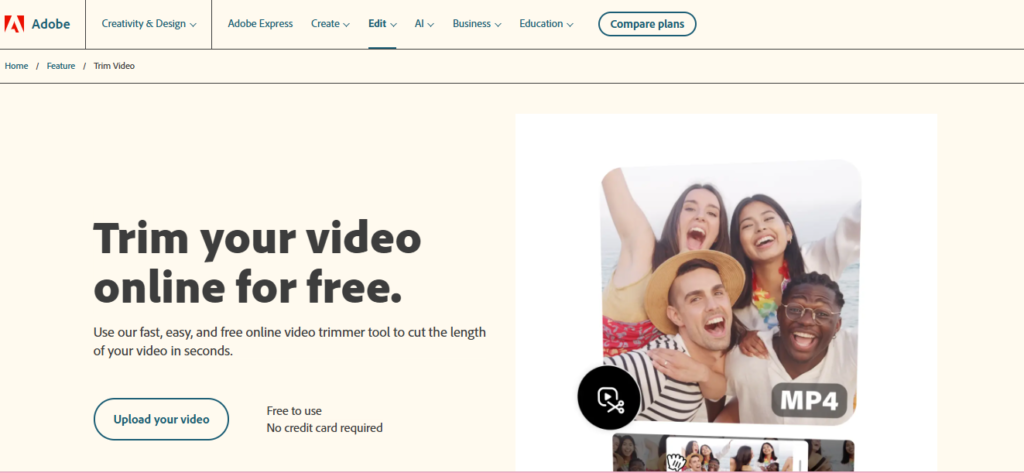
15. Craft Captivating Time-Lapse Videos
A Time-lapse is a video sped up faster than real-time to show the passing of time. It can make your Reel stand out. For Instance, If you have a scene ending in your video and the next video is created at another time then you can show the viewers 5 seconds of a time-lapse in between those two videos.
A Few seconds of the time-lapse can make a huge difference because of how sped up that time was in the reel. Make sure to organize the Parts in a way that looks like a time-lapse. Due to its short duration, it gets more views as the majority of the users replay it.
16. Use CapCut for Professional Editing
Use Capcut for innovative and creative editing in your Reels. Open the app, and select the reel. Take advantage of the feature of Color and Change the color of your outfit. Select Canvas and choose the color you want.
There are thousands of trending effects, transitions, and stickers on Capcut. Try them to see which one works best for your Reel.

17. Try Slow-Motion Effects
Experiment with slow motion in your Instagram reels. Slow motion can capture details and movements that are often missed. Let’s get into how you can use slow-motion settings on your videos to create a Reel for Instagram.
For Instance, A lady twirling in a long skirt, when the user slows down the video, the elegant flow of the skirt is beautifully and gracefully captured which doesn’t look like a simple movement.
Each Movement that might be missed at a normal speed is noticeable in a slo-mo. You need to Select the Parts of Your Reel that You want to see in Slow motion. There are about 9,546,245 Posts with the hashtag #slowmotion.
18. Remove Distracting Objects and People
Install Background removal applications that let you remove unnecessary objects from the videos. You can vanish extra things with nothing extra in the background. Use the Eraser icon to select the areas that you want to erase and Click on the Colored Icon to undo your selections.
The following apps can help you Remove Unnecessary objects from your videos:
- Photo room
- Touch ReTouch
- Remove Unwanted Objects
With the help of AI Photo Room, you can instantly and smoothly remove people and unwanted objects from your reel.
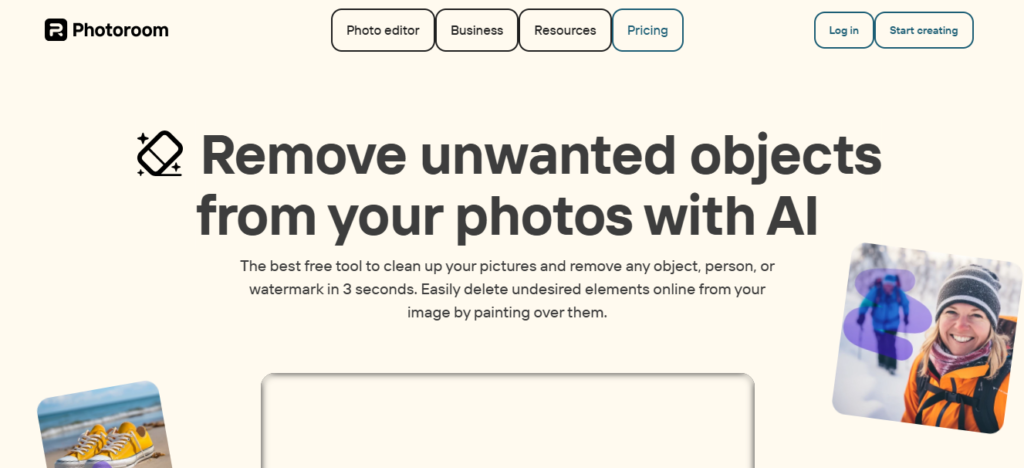
19. Feature the No-Makeup Look for Authenticity
Get the No-makeup look in your Reels with the help of some editing tools. Use applications to apply some makeup to your Reel directly. You can opt for any of the following apps:
- You Cam Makeup
- Face tune
- B612
You need to install the editor. Select the Video that you wish to edit. Select light lip colors, apply light blush, contour, and apply a light eyeshadow.
20. Try Out Different Reel Templates
One of the biggest benefits of using Instagram Reel Templates is that they can help increase engagement and reach. By using popular templates, you’re more likely to engage viewers who are familiar with the template. These templates come with preset clip lengths and music. With one click, you can create a Reels Template with timestamps to help you create your content.
21. Enhance Reel with Appealing Filters
Instagram offers a variety of preset filters, with Clarendon and Juno being top favorites. These presets can quickly change the tone and mood of your photo. You can also look for some great filters in the Filter Search Bar. Some of the most loved filters are listed below:
- 4k HD IPHONE
- Morpheus
- January
- Golden bloom
- Pretty
- Imitate Trending moves
Studies show that, Clarendon is used by 25% of Instagram users, as per Peta Pixel because it enhances the tone of the image, adds a cool tone, and fixes the brightness and contrast of the Pictures/videos.
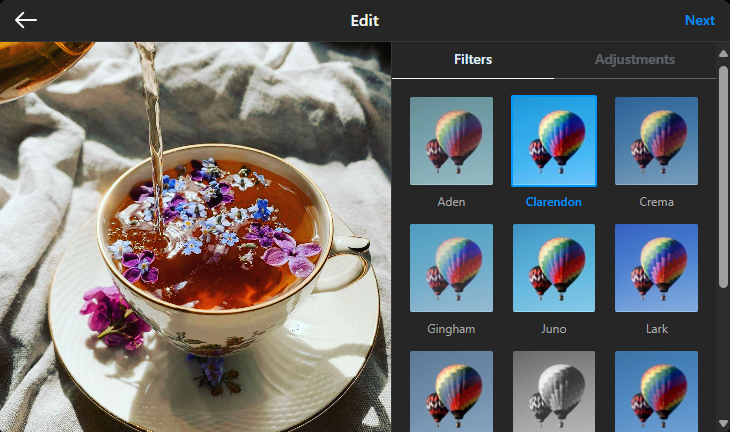
22. Ensure Smooth Transitions Between Scenes
Instagram offers a variety of preset filters, with Clarendon and Juno being top favorites. These presets can quickly change the tone and mood of your photo. You can also look for some great filters in the Filter Search Bar. Some of the most loved filters are listed below:
- 4k HD IPHONE
- Morpheus
- January
- Golden bloom
- Pretty
- Imitate Trending moves
Studies show that Clarendon is used by 25% of Instagram users, as per Peta Pixel because it enhances the tone of the image, adds a cool tone, and fixes the brightness and contrast of the Pictures/videos.
23. Post Reels at Night to Reach Different Audiences
The best time to Post on Instagram is 4 a.m., as per Later’s research (2024). You should check if your audience is active in the nighttime or not. Observe at which time you get more likes and views. Newer Posts appear in the newsfeed, you need to post when your followers are online and active.
24. Create Fun Lip-Syncing Videos
Create funny scenes to get the most views and shares. For this, you need to look for some funny dialogues and add them as audio to your reel. Create a video in which you are lip-syncing the same dialogues. It might require a few trials to get the right shot. This type of content is much loved and viewed on Instagram.
For Instance, if there’s any funny dialogue from a movie/series or any line of a speech in your mind. You can record it and use it in your Reel for captivating content.
25. Collaborate and Create videos with friends to increase engagement
Collaborate and create Reels with others to get the most views. You can create Reels wearing the same outfits as your friends or capture the bloopers of your friends.
For Instance, you can recreate a scene of a movie with your friends and You can also post the journey of your friendship as a Reel, that represents Friendship Goals.
Reels with friends are the most shared Reels on Instagram. Try to Post something relatable. This type of content is often shared on Instagram Stories.
Research shows that collaboration can increase the figure from 25% to 50% and sometimes even more. Sharing the content promotes the content to a wider audience. So, the user gets more likes and comments.
26. Follow Popular Trends
Imitate popular dance moves and trends in Reels to get the most views on Instagram. Keep yourself updated and check the trending content. Sometimes, the moves of a content with its music become trending. You can follow the trend with the same moves and music. Imitate it and create a reel. Post it to join the trend.
For Instance, the Bollywood song #taubatauba has 182,350 Reels on Instagram. The song is currently trending with 7+ Million Views.
27. Focus on High-Quality Content
High-quality reels are essential to get more views on Instagram for several reasons:
- Users are more likely to stop and watch a visually appealing and well-edited movie.
- If your reel is enjoyable to watch, viewers are more likely to like, comment, and share.
- High-quality coils often result in longer viewing times, which can help improve coil visibility.
- For businesses or influencers, high-quality reels can represent your brand positively. Consistent, high-quality content helps build a strong brand identity.
- With millions of reels uploaded, high-quality content shows that you put time and effort into your content, which can attract a dedicated audience.
However, investing in good lighting, a decent camera or smartphone, clear audio, and thoughtful editing can greatly improve the quality of your reels and increase your chances of getting more views.
28. Post Reels More Frequently
To increase your engagement, first focus on increasing the frequency of your posts. The optimal frequency of posting on Instagram can depend on your profile, audience, and content type. Post 4-7 reels per week.
Studies show that Reels get an average of 40% more engagement on Instagram than regular posts. However, you should post every other day and stick to a schedule.
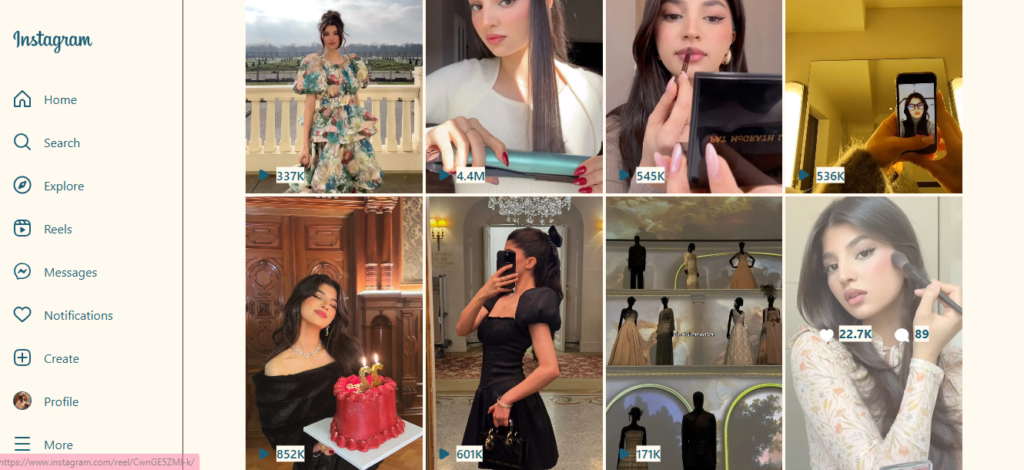
29. Write Emotional and Captivating Captions
Write emotional captions to increase the shares and click-through rate of your Reel. You can instantly increase the engagement rate of your content by adding a valuable headline that is relevant and worth sharing. Users will share it when they can join it.
Use AI tools to find the best notes for your caption. Install one of the following applications:
- ChatGpt
- Ask AI
- Bing
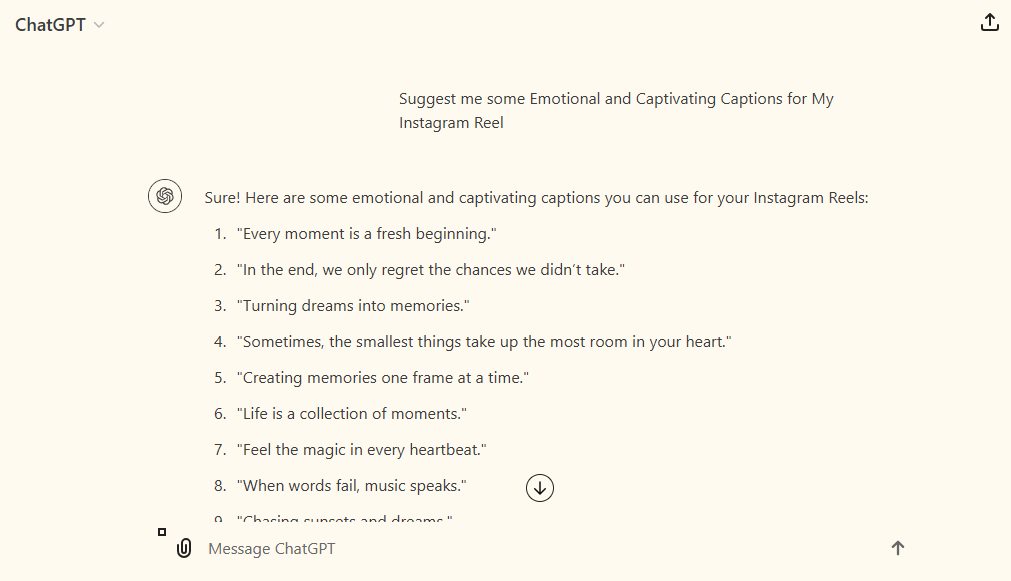
30. Monitor Your Insights Regularly
Regularly Posting content based on your Instagram insights is good for the engagement of your profile. Go to Instagram Insights to see the reach of your profile and each post. See how each post responded and then publish in the same time frame. Also, post content on Instagram that gets more likes and views.
Statistics show when your audience is most active on the platform. By posting during these peak times, you can maximize visibility and engagement, which will ultimately lead to more active followers.
31. Identify the Best Times to Post
Consider the right time of posting as this can bring more likes and views to your Reels. Let’s go through the following set for more details:
- The ideal time to post on Mondays is between 11 am and 4 pm, according to Sprout Social.
- The optimal time to post on Tuesdays is from 10 am to 4 pm, according to data from Buffer.
- According to Influencer Marketing Hub 2024, a good time to post is between 7 am and 10 pm on Wednesdays.
- According to Buffer data from 2024, the correct time to post on Thursday is 7 am to 4 pm.
- The best time to post on Friday is around 4 am. The engagement rate is high in this time frame. Approximately 9 million posts on Instagram have been proven to collect this information – according to later, 2023.
| Monday | Tuesday | Wednesday | Thursday | Friday |
| 11am-4pm | 10am-4pm | 7am-10pm | 7am-4pm | 4am |
32. Use Presets from OOTD Magazine on Instagram
You can also use high-quality Presets from OOTD Magazine to get the most views on your reel. OOTD software offers various Presets that include Holiday Presets, Everyday Presets, Moonlight Presets, and Flexible Presets. These filters are beneficial for the Reels of a business/brand.
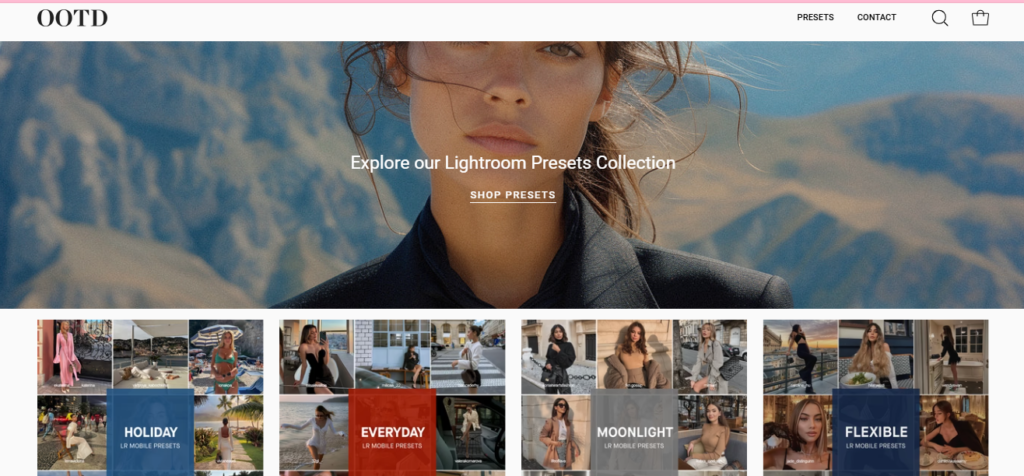
33. Post Your Reels During Peak Daytime Hours
For an enhanced visibility rate, create more reels and post them more often. Post your reels on Weekdays, between 9 a.m. to 4 p.m. Research states that Users spend 25% more time watching videos than static content. Video features like reels and IGTV can further increase engagement. The algorithm also favors video, resulting in a 49% higher viewer rate.
| Daytime |
| 9am-4pm |
34. Put Quotations or Sayings with Sound on Reels
Persuasive and Inspiring quotations/sayings in reels can encourage the viewers to reshare the reel on their stories and Chats. However, using sound with these quotations can increase the reach instantly, increasing the chances of appearing on the search page. You can look for such quotes on:
- ChatGPT
- Bing Chat
- OpenAi
35. Post #1second Reel to gain views
1 second Reel is currently trending on Instagram, with Kienobi Films ‘ second Music. Join the Trend and Post a reel of 1 second. You can trim any existing video in your gallery and Post it on Instagram. Currently, there are 22,149 Posts with the hashtag #1secondreel. Many well-known beauty brands and Influencers have joined this trend. If it is a 1 second reel, it will instantly get 4 views within 4 seconds.
For Instance, the actresses @Minalkhan @Haniaheheofficial, and the makeup artist @sarasalonspa have also joined this Trend.
Q.1. How often should I post reels on Instagram?
You should post at least 3-4 reels per week to maintain consistent engagement and reach.
Q.2 What happens if I post too often or rarely on Instagram?
Posting too often can overwhelm followers while posting too infrequently can reduce visibility and engagement.
Q.3. Can I increase Instagram views by posting at optimal times?
Yes, you can increase your views by posting on Instagram at optimal times.
Q4. Can I buy Instagram Reel views to grow overall profile views?
You can buy Instagram Reels views to grow your overall profile engagement and views, however make sure to buy it from a trusted source like Mr Insta.
Conclusion
To sum up, you can organically increase the number of views on your profile by following these steps. It’s essential to use all formats and features of Instagram to maximise views. You have to add hashtags, geotags and captions. Along with that, you need to use high-quality content and follow the trends on Instagram.


