Instagram Story Duration and Dimensions: A Comprehensive Guide
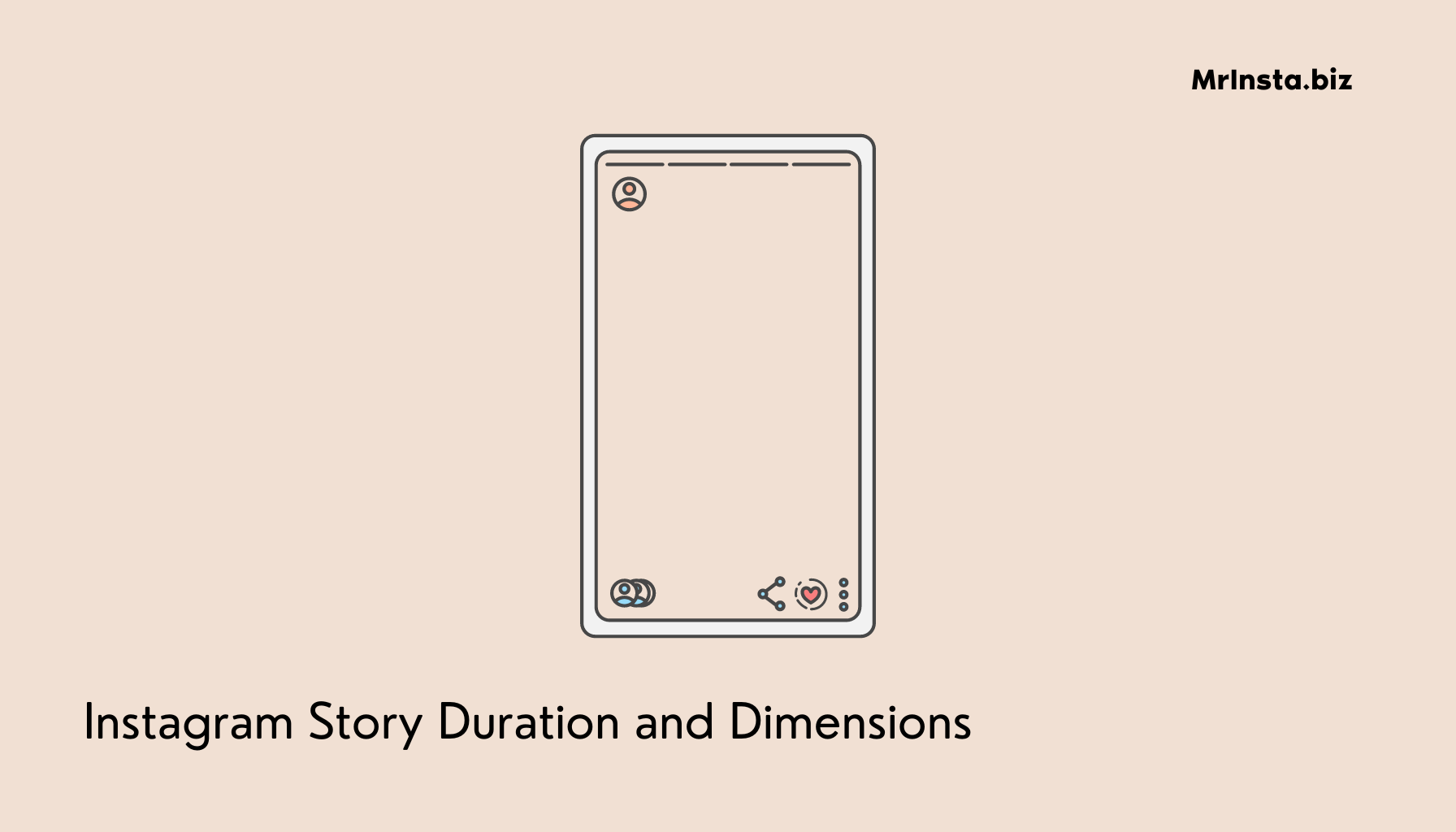
The recommended Instagram story dimensions are 1080 by 1920 pixels, with a 9:16 aspect ratio. However, the duration of Instagram Story videos has a maximum length of 60 seconds. Live videos are limited to four hours. The reel’s maximum video duration is 90 seconds.
Lets dive into some tips regarding the duration and dimensions of Instagram Stories:
| Instagram Story Dimensions | 1080 Pixels by 1920 Pixels |
| Instagram Story Duration | Up to 60 seconds |
1. Opt for a vertical video dimension
The suitable dimensions of an Instagram story are 1080 by 1920 pixels which is the vertical video dimension. The best way to create such content is to capture content in Portrait Mode. Instagram reports that over 500 million accounts engage with Stories daily, with a third of the most viewed stories originating from businesses. All of their posts have Vertical Video Dimensions with the duration to maintain viewer interest.
2. Consider the recommended duration
Considering the recommended duration means creating the video according to Instagram’s recommended duration. You need to Capture a video of a maximum of 60 seconds. If your video is longer than 60 seconds then you can also post multiple stories.
To illustrate, imagine a fashion blogger covering a fashion show. Rather than uploading a lengthy video that might not hold the audience’s interest, they could divide the footage into several 60-second clips. The first clip might feature the event venue, the second could show backstage activities, the third might capture a runway walk, and so on. This approach of segmenting content helps maintain the audience’s engagement, as they anticipate each subsequent segment.
3. Crop Your Content to Fit in
Cropping your content to fit into Instagram’s recommended dimensions is also significant. Crop it correctly as a straightened video leaves a good impression and it looks professional.
If your content doesn’t fit the recommended dimensions, Instagram automatically crops it, which cuts off the most important elements of your story.
4. Tweak into Your content
Tweaking into your content is useful for creating the best stories on Instagram. You need to make small adjustments in your content which includes properly cropping it while maintaining the quality of the content. Low-Resolution content when tweaked, it becomes unattractive to the users.
12 Tips to Enhance Your Instagram Stories
Follow 12 tips to further enhance your IG Stories:
1. Apply a Suitable Filter
Application of a Filter is a common practice these days. To give your content a Professional look, you may pick the right filter. Many apps such as Lightroom, PicsArt, and Facetune give your content a good appearance.
2. Decide the beginning & ending of the video
Decide how the video begins and where it ends considering two things: Duration and Content. You need to edit your video properly before posting it on your story.
You can install some Video-editing apps like Prequel, VN, Wink, and InShot to enhance and properly edit the Videos. Apps like InShot have been downloaded millions of times, with a 4.8 rating on the App Store from over 1.2 million reviews, indicating their popularity and effectiveness in enhancing video content.
3. Fix the Contrast and Brightness level
Fixing the contrast and brightness plays an important role in enhancing the overall appearance of your content. You need to Adjust it according to your choice. Remember, your content should not be too bright. It needs to have a balanced brightness level.
4. Use the Detail Feature of Adobe Lightroom
To Present your services or products, it is quite useful to install the Adobe Lightroom app. There is a feature of Detail that has three important functions:
1. Sharpening:
With this feature, you can sharpen your content from the level of 0-150. You can adjust the radius and focus on the details by increasing the level from 0-100.
2. Noise:
With this feature, you can reduce the noise, provide more detail to the small parts of the content, and adjust the contrast level.
3. Colour Noise:
With this feature, you can fix the color noise, provide more detail to the colors, and make your content smooth.
5. Auto-White Balance for enhancement
Auto-White balance is good for beginners. Go into the Adobe Lightroom app. Look for the Colour feature. You will get four options:
1. Temperature:
Adjust the temperature of your content.
2. Tint:
Add Tint to the Content to make it unique and different.
3. Vibrance:
Increase the Vibrance to make the content more vibrant and attractive.
4. Saturation:
Fix the saturation level of your content. Don’t make it too colorful or dull. Create a balance.
If you are a beginner, click on the Auto next to White balance and the Photo will be edited automatically.
6. Find the right Music
Finding the right music for your story is crucial. You need to go through the feed to keep yourself updated. The right music can keep your audience hooked.
When you click on the Music of a video. The option to save the music appears. You can save the Music of any video and incorporate the same music later into your own stories.
7. Photos with Descriptive Texts
Post Photos on Instagram with descriptive texts. It lets you describe your photo and makes the content more clear to the audience. Most of the brands use this technique for Presenting their new articles. There are many Fonts on Instagram. However, the most famous Font is Open Sans.
8. Repost the Stories
Reposting the stories lets you keep the audience engaged. You can repost your previous stories or the stories or others which are relatable to your life.
Many users share quotations and memes on their stories regularly, keeping the audience engaged.
9. Post Ads to Promote Your Content
To promote your content, you need to post ads consistently. For Posting ads, you need to follow the following steps:
- Look for the best content for Promotion
- Add the Right text to the Content
- Add the Right Music to the Content
10. Post Reels
Posting reels lets you gain more popularity by increasing the interest of the audience in Your content. For Posting the right kind of Reel. You need to consider the following:
- Post Reels on Appropriate time
- Post Reels with a trending music
- Post Reels of high Quality Content
11. Share Your Own Post
Sharing your Posts will give others a glimpse of your content. If you have recently posted some pictures/videos on your Profile. You can promote it by sharing it in your story.
Other than this, if you want your stories to be a part of your Highlights then you must Post them. In this way, they get added to your highlights as well.
via @Valentinavidrates
12. Post Stories to Compliment Others
You can Post Stories to compliment others or give reviews regarding their product/services.
You may also Post stories to wish someone a Happy Birthday, anniversary, or any special event of their life. Many Celebrities and Influencers follow this trend on Instagram by posting stories to compliment and appreciate others on their achievements.
13. Incorporate Location and Time
Incorporating the right location of your content and the time in which it is posted gives your content a descriptive look and adds uniqueness to it through personalization.
14. Add Glitter to Your Content
Adding some glitter to your content gives it a fresh look. You can incorporate Sparkling Filters on Instagram for this Effect. It is achieved by taking an ordinary picture and replacing the parts of it with a glitter texture. Add some stars, glitters, and sparkles to make them look wonderful.
1. Why do we need to use the right Instagram story dimensions?
We need to use the right Instagram story dimensions because Instagram has a standard limit of 1080 pixels by 1920 pixels. It auto-crops the content if the dimensions are not correct.
2. Can we increase our followers by consistently posting Instagram stories?
Yes, we can increase our followers by consistently posting Instagram Stories. 60% of users watch Instagram stories when they are online.
3. How can we edit our Instagram stories properly?
We can properly edit our Instagram stories with the help of Adobe Lightroom.
Conclusion
To sum up, Instagram has set up proper criteria for its Story feature. Its recommended dimensions are 1080 pixels by 1920 pixels and its recommended story duration is 60 seconds. We can instantly increase our followers by posting properly edited and crafted stories. The Stories with good music, appropriate text, and high-quality content. Instagram Stories are a powerful tool for digital storytelling. By understanding and utilizing the correct durations and dimensions, you can create compelling, high-quality content that resonates with your audience. Remember, the key to a great Instagram Story is not just what you share, but how you present it.


