How to Upload Photos on Instagram: A Step-by-Step Guide
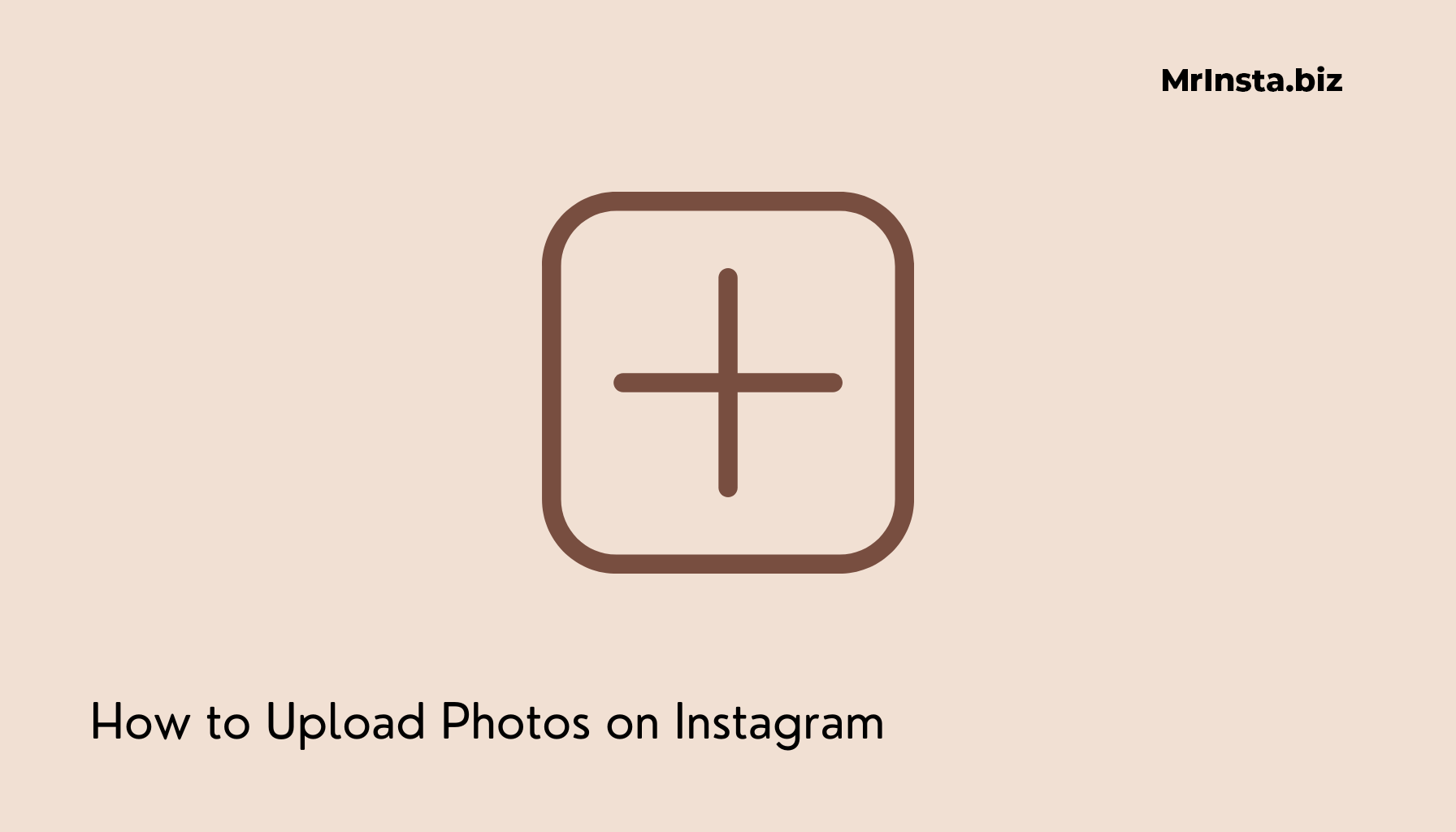
Instagram is a popular social media platform that allows users to share moments from their lives through photos and videos. If you’re new to Instagram or need a refresher on how to upload photos, this guide will walk you through the process step by step.
Step 1: Download and Install the Instagram App
Before you can start uploading photos, you need to have the Instagram app installed on your smartphone. It’s available for free on both the App Store (for iOS devices) and Google Play Store (for Android devices). Simply search for “Instagram,” download, and install the app on your device.
Step 2: Create or Log In to Your Account
If you’re new to Instagram, you’ll need to create an account. You can sign up using your email address, phone number, or by connecting your Facebook account. If you already have an account, simply log in using your username and password.
Step 3: Access the Upload Feature
Once you’re logged in, tap the “+” icon located at the bottom center of the screen. This action will open your device’s photo library. On some versions of the app, this icon might be in a different location or look slightly different, but it’s always designed to be noticeable.
Step 4: Choose Your Photo
Browse through your device’s gallery to select the photo you wish to upload. You can also take a new photo directly through the app by selecting the camera option. After choosing your photo, click “Next” to proceed.
Step 5: Edit Your Photo (Optional)
Instagram offers a variety of editing tools and filters. You can adjust the brightness, contrast, saturation, and more. Feel free to experiment with these options until you’re happy with how your photo looks. Once you’re done editing, tap “Next” to continue.
Step 6: Add a Caption and Tags
Now it’s time to add a caption to your photo. You can also tag friends, add a location, or include hashtags to make your photo more discoverable. Captions and tags are a great way to add context to your photos and engage with your followers.
Step 7: Share Your Photo
After adding your caption and tags, tap “Share” to post your photo on Instagram.
Conclusion
Uploading photos on Instagram is a straightforward process that allows you to share your life’s moments with friends, family, and followers worldwide. By following these steps and tips, you’ll be an Instagram pro in no time.


