What is the Instagram Profile Picture Size & Dimensions?
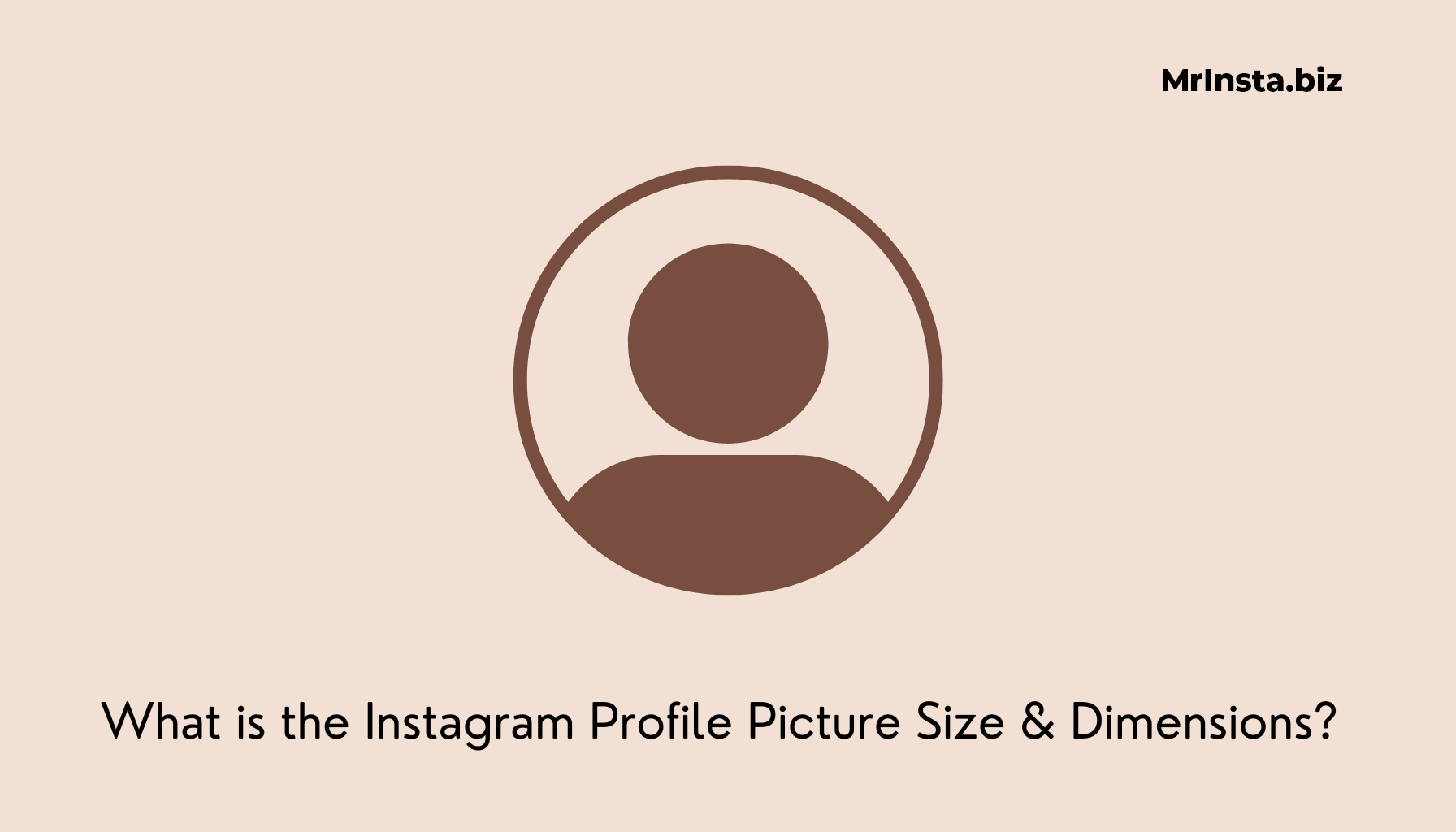
The Instagram displays the Profile Picture in a smaller size of 110 x 110 pixels. However, it is recommended to use an image of higher resolution such as 360 x 360 pixels to ensure its clarity.
The dimensions of your Profile Picture will be 320 x 320 pixels. However, Instagram automatically resizes the image to fit its required dimensions.
The Profile Picture also known as the Display Picture, appears to be a small circle-shaped image at the top left of the Profile but its always uploaded as a squared-shaped picture with the ratio of 1:1.
Though, Instagram has set up size and dimensions for the Profile Picture but there is no limit to how many times the user changes the Picture.
| Profile Picture | ||
| Dimensions (Pixels) | Size (Pixels) | Ratio |
| 320 x 320 | 110 x 110 | 1:1 |
Now let’s dive into the 21 Important tips and considerations for a ideal Profile Picture:
1. Pick a Square Shaped Photo
Pick a picture in square form. Picking a photo that is squared in shape will help you gain more Instagram followers. It guarantees an excellent profile picture that Instagram crops to fit the circle.
Uploading an image smaller than 320 x 320 pixels can lead to pixelation, as Instagram will enlarge it to fit. Conversely, uploading a larger image is fine; Instagram will scale it down while maintaining clarity.
2. Choose a High resolution Image
Choosing a photo with a better resolution for your profile’s Instagram image allows people to see you more clearly. A well-defined profile picture makes a favorable impression on the viewers. Images with poor resolution are unable to hold the user’s attention. While sharp, clear photos provide the user profile a professional look that increases interaction.
3. Select a Professional Picture/Logo
Selecting the right Profile Picture is dependent on what kind of profile you use. It is advised that you utilise your own photo as your profile picture for a personal profile, where the user should concentrate on a headshot rather than their entire body. The fact that the face is clearly visible is noteworthy.
A business Profile requires a timeless picture, most probably the Logo of the Brand or something that represents the Brand/Business.
4. Pick a Professionally Photographed Portrait
Professionally Photographed Portraits adds up a Professional look to the Instagram Profile. The Display Picture should be carefully picked as it represents the user. It is the first thing that is noticed when someone lands on your Profile. However, the face needs to be predominant.
5. Select a Picture with suitable background
Select a picture that has an appropriate background. A profile doesn’t look professional if the background of the profile picture is unsuitable. A Simple,uncluttered background can help you stand out. Avoid distracting backgrounds that take attention away from you.
6. Use tools to Blur/remove the background
To set up a more professional profile picture, use the appropriate tools to change the picture’s background. Below are some of the well-liked background-editing tools in 2024:
1. Fotor:
The user may choose to utilise The Fotor application if he wants to alter or remove the background of his profile picture.
2. PicsArt:
If the user wants to add a unique background, then may consider PicsArt. It offers numerous backgrounds in different themes and styles.
7. Adjust the white balance for colour management
Adjusting the white balance gives a better look to the overall Profile Picture. You can accomplish a perfect white balance in the following ways:
- Start with the auto-white balance setting: Your camera has an auto-white balance setting. You can choose to manually increase or decrease the level or enable it.
- Custom White Balance with Presets and Filters: You may adjust the white balance using Instagram’s presets and filters.
- Utilise the Photo Lightroom App: Use Lightroom and other similar software to modify the white balance for better clarity and colour management.
8. Sharpen the Image for clarity
A sharper image produces a profile picture that is bolder, clearer, and more professional-looking. You must sharpen it for a higher resolution. Soft images are typically of poor quality and lack clarity. You can use your phone’s sharpening tool to enhance the image and you can also use Instagram or Lightroom to improve it.
9. Straighten the Profile Picture for a Professional Outlook
The profile picture looks better when it is straightened. It enhances the composition and gives the photo more professionalism, which draws in more Instagram followers. Within a few minutes, you may quickly and simply edit your photo in Lightroom or Instagram.
10. Adjust the Colour Vibrance & Saturation
Adjusting the colour vibrance and saturation must be considered in the first place while editing the Profile Picture. Captivating Visuals captures the attention of the users. Don’t try to make it too bright or too dull.
11. Apply Presets & Filters for Enhancement
Apply pretty presets and filters to your Profile Picture for making it more reformed. Use the popular filters like Clarendon Filter in Instagram, Vivid Filter in Iphone, Burgundy Lightroom Presets.
12. Adjust the brightness level
Adjusting the brightness level has a significant impact on how the Profile Picture looks overall. The perfect amount of brightness improves the image’s quality and style while also improving the visual impact.
13. Use the features of Contrast & Exposure
Using the features of Contrast and Exposure can significantly enhance your Profile Picture. It makes the colours of the picture more apparent. You can reduce or increase the light exposure according to your choice.
`
14. Consider the Colour theme
Considering Colours helps you in selecting the right Profile Picture. You may consider the theme of your business. If the colours of your brands are Pastle then you may opt for a Pastle-coloured Display Picture for a unique look.
15. Capture Photos in a Good Lightening
Capturing photos in ideal lighting makes a significant difference. Photos taken in natural lighting only require minor retouching.
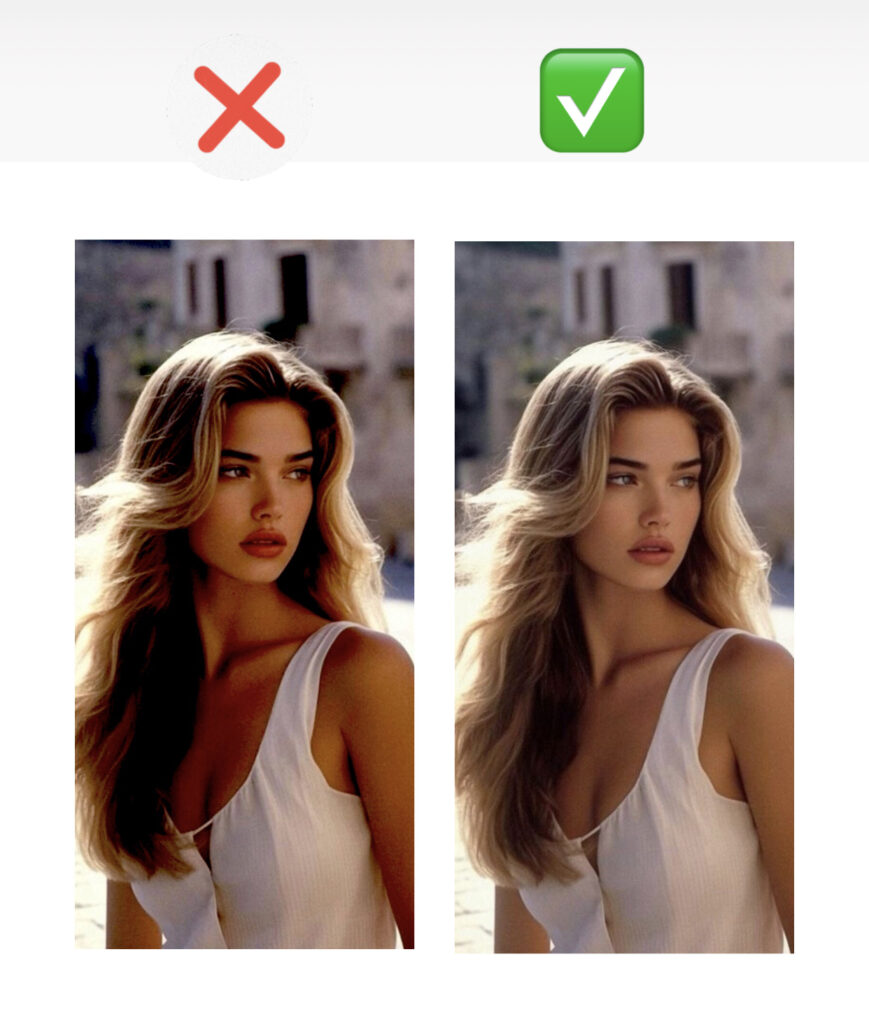
16. Take a lot of snaps to get the Right Profile Picture
Taking a lot of photos to get the perfect profile picture is always worthwhile.. Having certain alternatives makes it easy to determine whether the image is worth uploading or not.
17. Leverage the Golden Hour for Natural Beauty
Take advantage of the Golden Hour to capture a visually great profile picture. Many influencers and celebrities use photos of golden hours as their display pictures.
18. Use Photo editing tools for additional beauty
Using the appropriate tools may help your profile image look unique and professional. When you properly edit your photographs, they become more appealing and compelling.
19. Seek Inspiration from other users
Seeking inspiration from the work of others is really beneficial. You can get suggestions for angles, dressing, backgrounds, and edit ideas. For Instance, look at the pictures of fashion bloggers, models, and influencers
20. Explore Pinterest for Photography Ideas
Explore Pinterest for Photography Ideas and pin your favourite photographs. On Pinterest, you may search for “Display Picture Ideas” and receive a lot of suggestions.
21. Follow Instagram Profiles for new Angles/Ideas
Several Instagram Profiles provide display picture ideas. You can use the hashtag #Dp or search for it directly. There are 3.1M Posts with this Hashtag.Follow the Profiles that have good suggestions. Secondly, you can follow the profiles of fashion bloggers, celebrities, and influencers and look at their work for inspiration.
1. How Instagram Influencers Edit Their Display Picture?
To edit Display Picture, most Instagram influencers use Presets and Filters to enhance their Picture. They use the features of Contrast, Exposure, Brightness and Vibrancy features on their phone.
2. Can we increase our followers by using the Right Profile Picture?
Yes, we can increase our followers by using the Right Profile Picture. A good Profile Picture attracts followers by leaving a good impression.
3. What are the Terms and Conditions of Instagram for a Profile Picture?
The Terms and Conditions of Instagram are listed below:
- Instagram suggests that users restrict their image sizes at 320 320 dimensions and 110 110 pixels.
- If your account is set to public, anyone can view your profile and posts by visiting your username.
- If your account is set to private, your profile and posts will only be visible to Instagram users who you have permitted to follow you.
Conclusion
To sum up, the best way to choose the right Instagram Profile Picture is to evaluate the background, quality, size, and resolution of the image. The recommended size is 110 x 110 and the dimensions are 320 x 320. The users need to properly edit the picture. Use presets and filters to adjust contrast, brightness, exposure, vibrancy, and saturation. Incorporate apps such as Lightroom, Adobe Photoshop, PicsArt, and. Get inspiration from other people’s Instagram posts and Pinterest images. Remember, the picture needs to be a clear headshot and if you run a brand then the Logo must be on your Display Picture.


